If you sell your product at Best Buy, you may be interested in this personal customer journey. This particular experience happened while searching for a new wearable device. To say it was frustrating, is putting it mildly.
The Products Considered
Previously, I had three Jawbone Up wrist bands and the batteries wouldn’t hold a charge. Jawbone replaced the bands for me but when the third one died after a couple of months I gave up. The company said you could wear them continuously, even in the shower, but I think the waterproof aspect wasn’t up to par. I then switched to a cheaper Fitbit that clipped to my clothes. I put it in the laundry and washed it. That one was now dead and I decided to give up on it.
Fast forward about a year, and I decided to dip my toes back in the market. My customer journey began in the wearable technology aisle at Best Buy. I was greeted with a number of really nice point-of-purchase displays from various manufacturers. Clearly, a lot of money had gone into producing the displays.
Fitbit
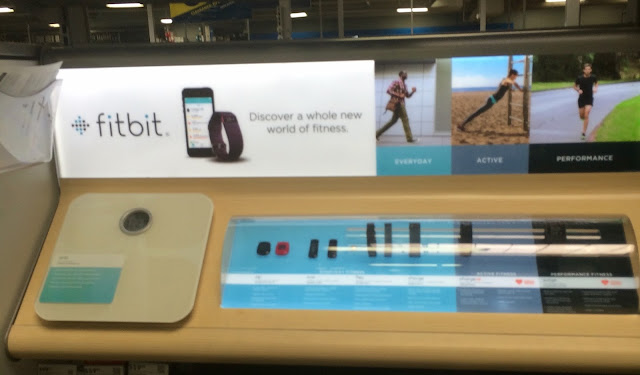
Fitbit broke down the models into “everyday”, “active” and “performance” so you can determine the type of user you are. It was color coded and the difference between each product was easy to see.
Jawbone Up

Jawbone Up had an equally impressive display, which really enhanced the shopping experience. The feature lists that indicated differences between products was very clear. In addition, they showed how it worked and provided connectivity options.
Polar
Polar separated their product line by “activity”, “performance” and “fitness”. The features were a bit more cumbersome to go through and their product line was smaller. I knew this was a well established brand in this category since I used to own the strap-on heart monitor.
Garmin
Next came Garmin. Not well-known in the wearable technology market at this point, but certainly was known in navigation. They had a surprising number of products but it was difficult to see the difference between them. Some were band style, some were watch style.
Pebble
Pebble is really in the Smartwatch category but I knew several people who owned them and loved them. The display was relatively helpful. It cost more than what i wanted to spend. (This company has since been sold)
Samsung
There was also a Samsung Smartwatch with even less information.
And the rest
Just to add to the overwhelming variety, there was also Basis Peak, Hazer Nabu X, Fusion and for some reason a breathometer, which measured alcohol consumption.
Time to make a decision
So with all of these options to choose from I had to narrow it down. I decided to go with the three brands I knew most about Jawbone UP, Fitbit and Polar. I glanced down to see how much merchandise was on the shelf. The selection for Jawbone Up was meager to say the least.

The shelf for the other products looked like this.
Finally my choice was made…
Fitbit was well stocked so that pretty much narrowed my choice down to Fitbit. Of course, each product was in this elegant theft deterrent plastic case. I had already spent so much time at Best Buy, I just wanted to buy it and get out. I was over this customer journey. The packaging wasn’t organized, so I sorted through each one and found my model (or so I thought) and left.
…but once I got home.
Since I couldn’t read the packaging in store because the plastic case was covering a lot of the content, I examined it better at home. On the package I noticed a useful sizing guide on the side, which I didn’t notice while I was in the store.
Then I checked the front of the box. UGGGGH. I had purchased a size large.
Back to the store I went hoping they would have a size small. At this point I had spent over two hours making the purchase. I was more than frustrated, but at least the exchange was simple at Best Buy.
That is all leading up to my 4 ways Best Buy could have improved my in-store customer journey:
- I know Best Buy doesn’t want to stock their shelves with a lot of merchandise, especially merchandise that is expensive and comes in a small box that can easily be stolen. If you have to use the plastic boxes, then carry fewer brands so that enough stock is available for customers to get the correct product.
- If the first suggestion isn’t an option, stock the shelves with mock boxes that that the manufacturer provides. This way, the customer will be able to get all the useful information on the package as they drill down to their final selection, such as color and size. Have the boxes well merchandised. Once a customer brings the box to purchase, get the actual product and return the mock box to the shelf.
- If the mock boxes take up too much room, I have seen Best Buy use cards that the customer brings to the register. Have the card contain the exact same information the manufacturer has on the package. Additionally, don’t have the cards look generic, have them branded by manufacturer so they are easier to find. Also, have the content designed by branded manufacturers as well.
- Finally, how about a little help from a Best Buy employee. I was there at noon during the week. There were more employees than customers. I was in the aisle for almost an hour and not one sales person approached me. My luck with finding knowledgeable staff hasn’t been great in the past but maybe someone could have told me if they had other products available.
Just in case anyone wants the 2015 c|net recommendations check out this link
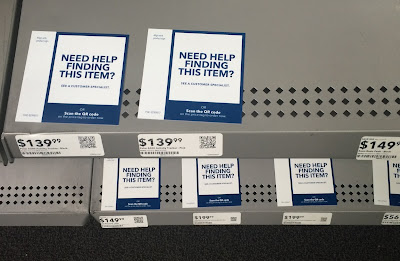










Leave a Reply